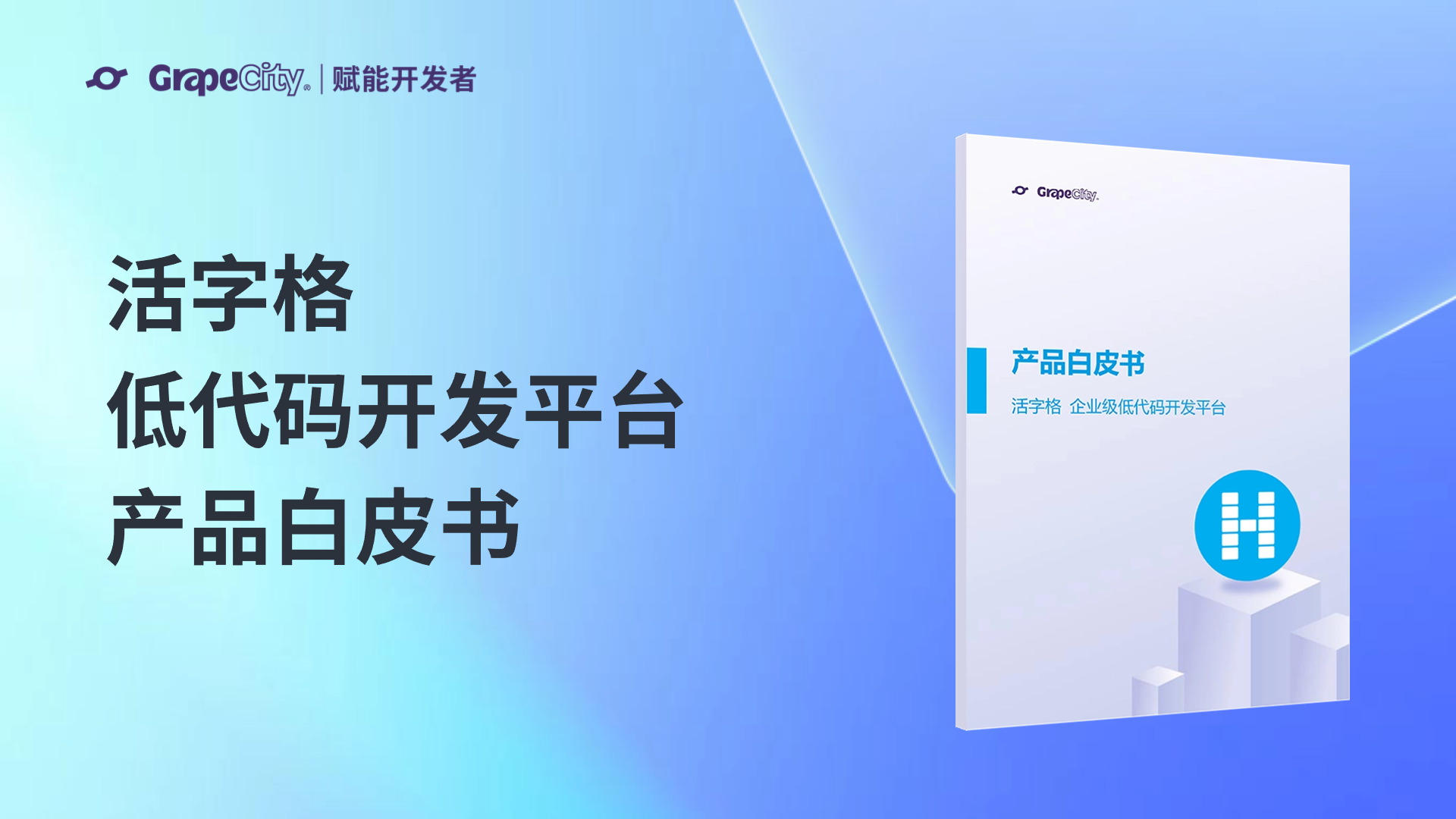本文主要讲解如何在Spread for MVC的CommandBar上添加自定义按钮,如果之前使用过Spread for ASP.NET 产品,您可能已经清楚在CommandBar上添加自定义按钮并不是一项复杂的工作,只需重写 PreRender 方法,并在CommandBar上添加你需要的按钮即可,在 Spread for MVC 中也是同样的实现思路。文将在CommandBar上添加一个ImageButton按钮,并处理该按钮的客户端和服务端的单击事件。
首先,在Web页面中添加Spread MVC控件,添加控件之后可以在 Controller 中访问Spread控件,并处理PreRender和ButtonCommand事件,代码如下:
public ActionResult Index([FarPoint.Mvc.Spread.MvcSpread]FarPoint.Mvc.Spread.FpSpread FpSpread1)
{
ViewBag.Message = "ComponentOne Spread Customized CommandBar";
if (FpSpread1 != null)
{
FpSpread1.PreRender += new EventHandler(FpSpread1_PreRender);
FpSpread1.ButtonCommand += new FarPoint.Web.Spread.SpreadCommandEventHandler(FpSpread1_ButtonCommand);
}
return View();
}
在Spread的PreRender事件中我们将处理Page的PreRenderComplete事件,代码如下:
void FpSpread1_PreRender(object sender, EventArgs e)
{
FarPoint.Mvc.Spread.FpSpread fpspread1 = (FarPoint.Mvc.Spread.FpSpread)sender;
System.Web.UI.Page page = fpspread1.Page;
page.PreRenderComplete += new EventHandler(page_PreRenderComplete);
}
接下来,我们将在Spread的CommandBar中添加一个自定义的ImageButton控件,首先,我们需要检查指定的按钮是否已经在CommandBar上,代码如下:
void page_PreRenderComplete(object sender, EventArgs e)
{
System.Web.UI.Page page = (System.Web.UI.Page)sender;
FarPoint.Mvc.Spread.FpSpread spread = (FarPoint.Mvc.Spread.FpSpread)page.FindControl("FpSpread1");
System.Web.UI.Control p = spread.FindControl("Print");
if (p != null)
{
System.Web.UI.WebControls.TableCell tc = (System.Web.UI.WebControls.TableCell)p.Parent;
System.Web.UI.WebControls.TableRow tr = (System.Web.UI.WebControls.TableRow)tc.Parent;
System.Web.UI.WebControls.TableCell tableCell = new System.Web.UI.WebControls.TableCell();
tr.Cells.Add(tableCell);
System.Web.UI.WebControls.ImageButton btn = new System.Web.UI.WebControls.ImageButton();
btn.ImageUrl = "~/Images/BELL.bmp";
btn.Attributes.Add("OnClick", "onBellClick()");
tableCell.Controls.Add(btn);
}
}
以下代码是自定义按钮对应的客户端单击事件处理代码:
<script type ="text/javascript"> onBellClick = function () { alert("Image button is clicked!"); var ss = FpSpread("FpSpread1"); ss.CallBack("ImageButton"); } </script>;
在onBellClick中调用CallBack之后,会触发Spread的ButtonCommand事件,然后我们可以通过 e.CommandName 来判断是否为 ImageButton,代码如下:
void FpSpread1_ButtonCommand(object sender, FarPoint.Web.Spread.SpreadCommandEventArgs e) { if (e.CommandName == "ImageButton") { FarPoint.Mvc.Spread.FpSpread fpspread1 = (FarPoint.Mvc.Spread.FpSpread)sender; FarPoint.Web.Spread.ImageCellType img = new FarPoint.Web.Spread.ImageCellType(); img.ImageUrl = "~/Images/Bell.bmp"; fpspread1.ActiveSheetView.Cells[0, 0].CellType = img; } }
在ImageButton调用中,我们将设置Spread的A1单元的CellType,以显示一幅图片,最终运行效果如下:
源码下载:VS2010 + Spread .NET 6





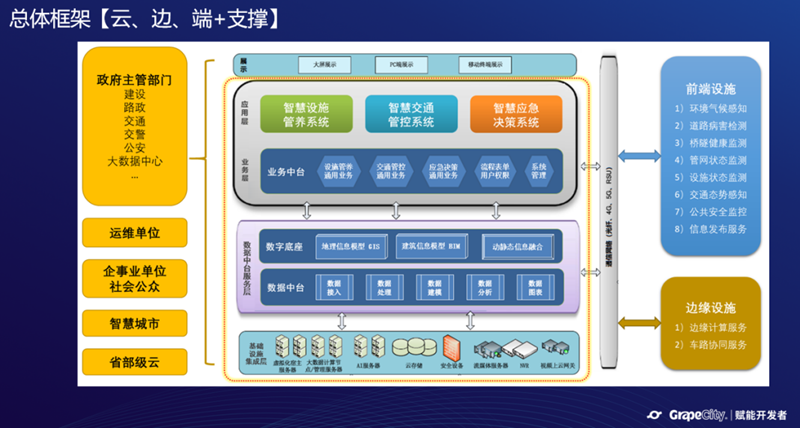
.Ft4yd.png)